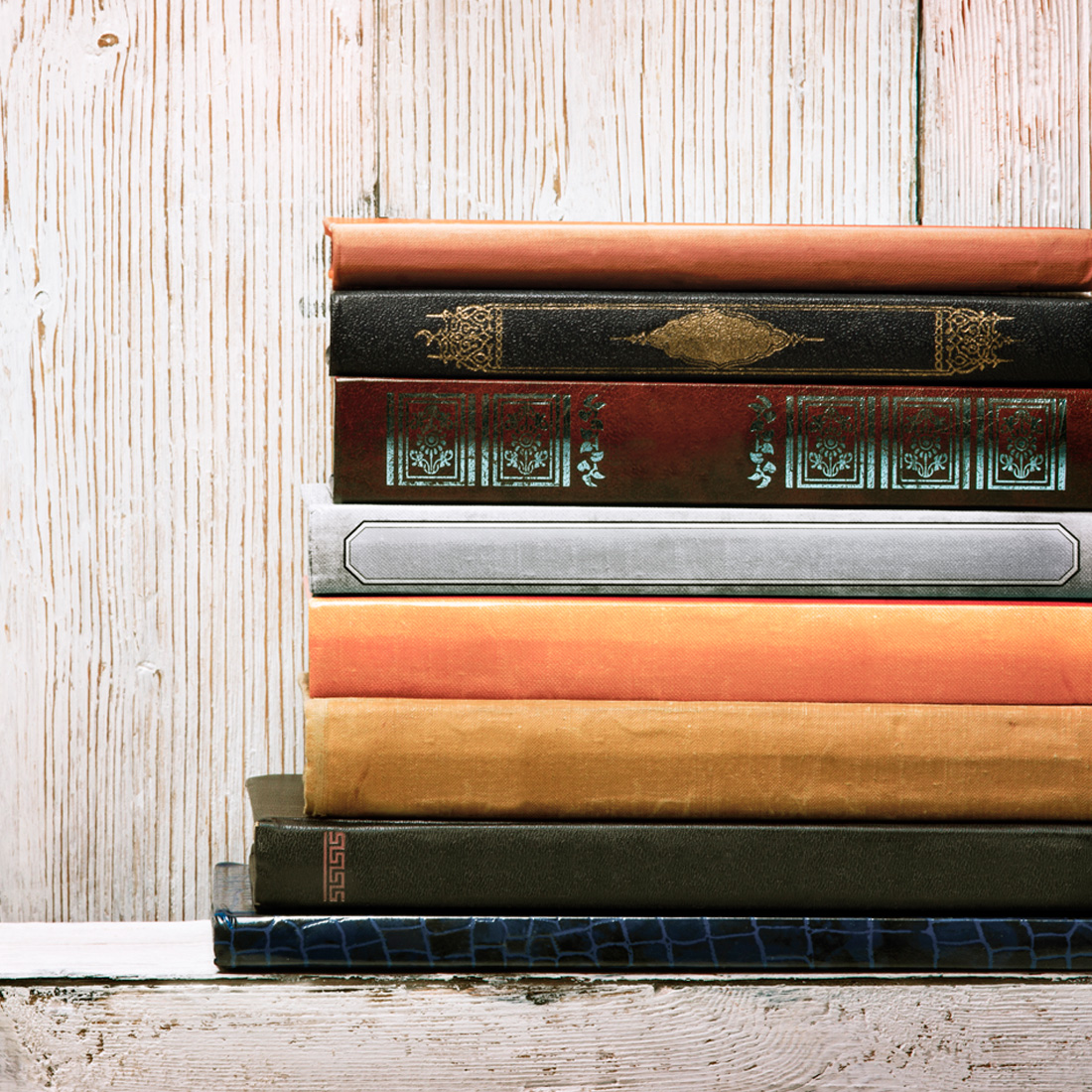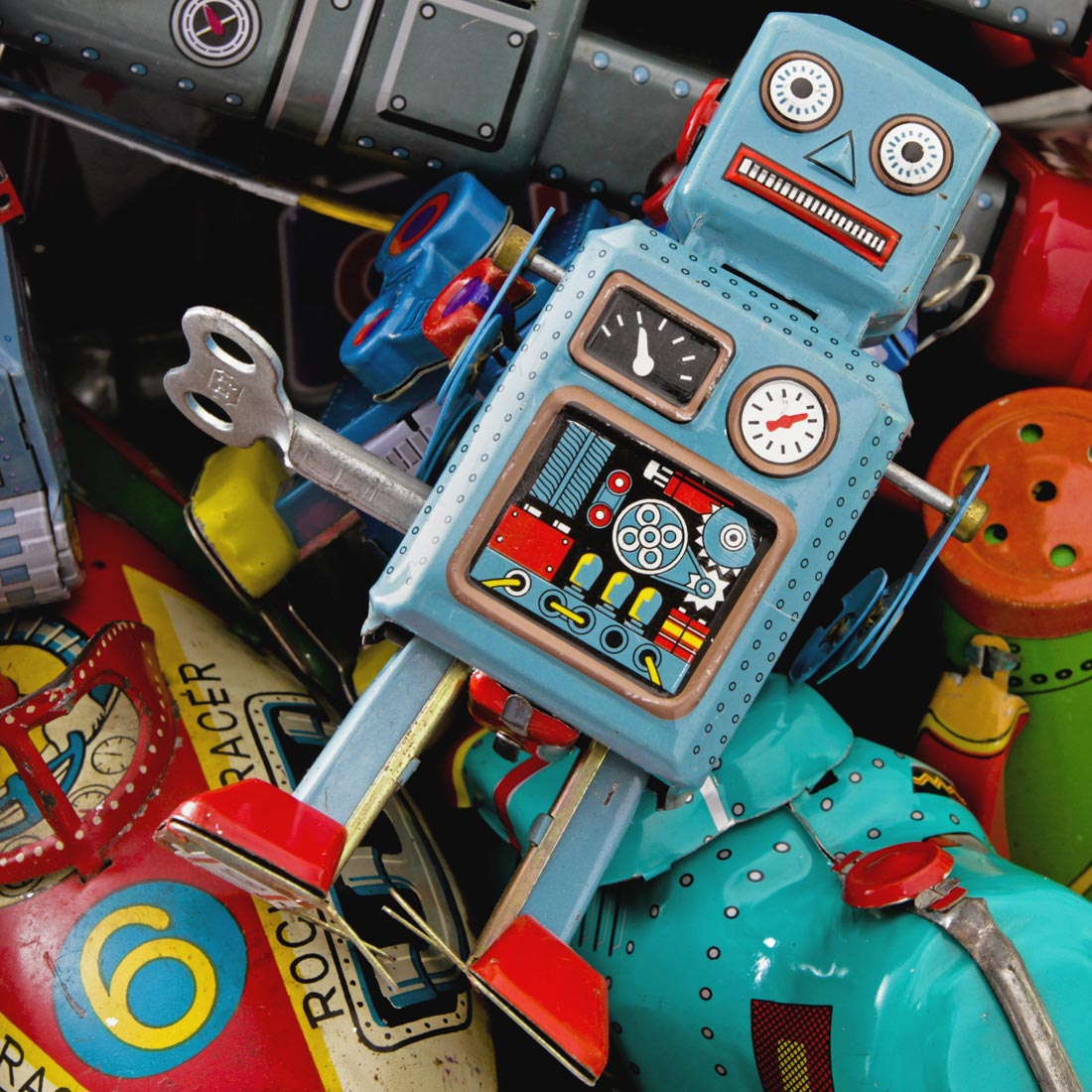- Goodwill Middle Tennessee Welcomes Six New Board Members
- ‘Proud of You, Mom’: A Jackson Woman’s Journey to Sobriety and Success
- How to Clean a Thrifted Leather Jacket from a Thrift Store
- How to Thrift Furniture Like a Pro
- How To Create A Unique Thanksgiving Craft For Your Table Setting Found At Goodwill®
- January 2026
- November 2025
- October 2025
- August 2025
- July 2025
- June 2025
- May 2025
- April 2025
- February 2025
- January 2025
- October 2024
- May 2024
- April 2024
- March 2024
- February 2024
- January 2024
- December 2023
- November 2023
- October 2023
- September 2023
- July 2023
- June 2023
- March 2023
- February 2023
- January 2023
- December 2022
- November 2022
- September 2022
- August 2022
- July 2022
- June 2022
- May 2022
- April 2022
- March 2022
- February 2022
- December 2021
- November 2021
- October 2021
- September 2021
- August 2021
- July 2021
- June 2021
- May 2021
- April 2021
- March 2021
- January 2021
- November 2020
- September 2020
- August 2020
- June 2020
- May 2020
- April 2020
- March 2020
- February 2020
- January 2020
- December 2019
- October 2019
- August 2019
- July 2019
- June 2019
- May 2019
- April 2019
- March 2019
- February 2019
- January 2019
- December 2018
- November 2018
- October 2018
- August 2018
- May 2018
- April 2018
- March 2018
- February 2018
- January 2018
- December 2017
- November 2017
- October 2017
- August 2017
- July 2017
- June 2017
- May 2017
- April 2017
- March 2017
- February 2017
- January 2017
- December 2016
- November 2016
- October 2016
- September 2016
- August 2016
- July 2016
- June 2016
- May 2016
- April 2016
- March 2016
- February 2016
- January 2016
- December 2015
- November 2015
- October 2015
- September 2015
- August 2015
- July 2015
- June 2015
- May 2015
- April 2015
- March 2015
- February 2015
- January 2015
- December 2014
- October 2014
- September 2014
- August 2014
- July 2014
- June 2014
- May 2014
- April 2014
- March 2014
- February 2014
- January 2014
- December 2013
- November 2013
- October 2013
- September 2013
- August 2013
- July 2013
- June 2013
- May 2013
- April 2013
- March 2013
- February 2013
- January 2013
- December 2012
- November 2012
- October 2012
- September 2012
- August 2012
- July 2012
- June 2012
- May 2012
- April 2012
- March 2012
- February 2012
- January 2012
- December 2011
- November 2011
- October 2011
- September 2011
- August 2011
- July 2011
- June 2011
- May 2011
- April 2011
- March 2011
- February 2011
- January 2011
- December 2010
- November 2010
- October 2010
SHOP FOR: ALL ITEMS | ART | BOOKS | CLOTHING | COLLECTIBLES | ELECTRONICS | HOME GOODS | JEWELRY | SPORTS | TOYS
Like Online Goodwill?
Email subscribers are the first to know about the latest and greatest items listed on Online Goodwill. Don’t miss another drop – sign up here today!
New To Online Goodwill?
OnlineGoodwill.com is your portal to an online shopping platform shared by Goodwill nonprofit organizations across the country. Click the merchandise categories below to view items sold by Goodwill Industries of Middle Tennessee, or once you are inside the ShopGoodwill platform, be sure to select “TN, Nashville” in the “filter by sellers” sidebar. Buy local and support education, training and employment services in your community!

COLLECTIBLES
If you can imagine it, we have it. View our wide variety of vintage and timeless collectibles.
BROWSE
ELECTRONICS
Grab a pre-owned laptop or iPhone or find that vintage record player you have been holding out for.
BROWSE
HOME GOODS
Find the perfect lamp, couch, chair or area rug that completes your home decorating needs.
BROWSE
Frequently Asked Questions & Information
Using shopgoodwill?
If you are already a registered user of shopgoodwill.com, you may go directly to the auction listings at shopgoodwill.com/listings
If you are new to shopgoodwill.com, use the buyer signup to register and receive your personalized Buyer I.D. and Password at shopgoodwill.com/buyers
Are my purchases tax-deductible?
The simple answer is no. Items purchased through onlinegoodwill.com are purchased at fair market value, therefore, the purchase is not tax-deductible. In addition, if you make a monetary donation to a nonprofit organization and receive a service or product in return, the tax-deductible portion is the difference between the actual value of the item or service and the total contribution amount.
What forms of payment onlinegoodwill.com and shopgoodwill.com accept?
onlinegoodwill.com and shopgoodwill.com accept payments made with a Visa or MasterCard and debit cards with the Visa or MasterCard logo as well as personal checks and money orders. (Payment options vary by each seller. Please see the item’s listing for complete list of payment options).
I retracted my winning bid on an item won and now my account says I have one late payment. Why?
Bids are not retractable except under extreme circumstances. If a bid is retracted after you have been notified that you won an auction, your obligation to pay for that item may not necessarily be removed. Therefore, a nonpayment note may be placed on your account. Removal of your obligation to pay is at the sole discretion of the individual Goodwill seller.
How do I view auctions listed by other Goodwill locations?
To view items by seller location, click on the search icon at the top of the onlinegoodwill.com or shopgoodwill.com home page, select the location from the pull down menu in the seller area, click search and the Web site will display only items listed by the seller selected.
Why won’t the system
accept my bid?
Your bidding privileges may have been suspended due to accumulating three or more non or late payments on your account. Contact customer service at info@shopgoodwill.com for more information on account and payment status.
How do I e-mail a seller?
Seller e-mail links are listed on every item description page on shopgoodwill.com. You must be logged into your My Shopgoodwill account to access the seller e-mail links.
What do the letters MIB, NIB, etc. in the item title or description mean
- MIB stands for “Mint In Box”
- NIB stands for “New in Box”
- NRFB stands for “Never Removed From Box”
- MOC stands for “Mint On Card”
- MIP stands for “Mint In Package”
- LNIB stands for “Like New in Box”
- COA stands for “Certificate of Authenticity”
- NWT stands for “New with Tags”
- NWOT stands for “New Without Tags”
When will my item ship?
Your order will be shipped within five business days after receipt of payment. Paying by personal check may delay the shipment of your order by 10–14 days. Orders that are being shipped to an address other than that of the billing address may be delayed by 24-72 hours pending addition verification.
Once your order has been shipped, you may track the delivery status through the Shipped Orders tab of your Myshopgoodwill page. Click the tracking number across from the item and you will be linked to the shipper’s Web site where you can obtain current tracking information on your order. Tracking is optional on packages sent via United States Postal Service. There is an additional fee for this service.
How are shipping and handling charges determined?
Shipping charges are pulled directly from the shipping courier’s Web site and are based on the weight of the merchandise, including the box and packing material. Additional fees may be added for insurance and/or signature required.
The handling fee is determined by the seller of the item and may be a 5% handling fee based on the final winning price of the item or a fixed amount.
Why can’t I combine some items for shipping?
Items may be combined for shipping only if they are from the same Goodwill seller and close within seven (7) days of one other. When you click on Pay for This Item, all items that are eligible for combined shipping will be listed. Check the items you want to combine and the system will create one order.
You must pay for items to be combined at the same time. Once the method of payment has been selected for an item, it cannot be combined with another item won at a later date. If you have won an item and expect to win another from the same seller and wish to combine all items, you must postpone payment until you have won the second item (third, fourth item, etc.) but not exceed seven (7) days from auction close.
Please note that there is a 20-pound weight limit for combined orders. Due to the fragile nature, size, and/or weight of some merchandise, the seller may not offer combined shipping. Please read item descriptions carefully for combining shipment restrictions.
Why does the shipping weight state 30 pounds or 70 pounds when the item I have purchased weighs less?
Most major shipping carriers assess additional charges on packages that exceed a certain size (i.e. length x width x height) limit, which is set by the carrier, regardless of the actual package weight. If the item you have purchased requires packaging that results in an oversize shipping rate, that rate is calculated using a billable weight larger than the actual package weight. Please note that the weight that appears in the shipper’s tracking information may not reflect the billed oversize rate. For more information on oversize shipping rates by carrier, click on the applicable carrier name below:
May I pick up my item from the seller’s location to save on shipping costs?
Yes. Most sellers allow items to be picked up from their location. Please check the item listing page carefully for pick up information and restrictions, and please contact the seller directly before bidding to confirm and to make arrangements for pick up. Seller e-mail links can be found on every item description page on onlinegoodwill.com and shopgoodwill.com.
You must be logged into your shopgoodwill.com account to access the seller e-mail links.
To create a pick up order and obtain pick up hours and location information for an item, sign in to your My shopgoodwill page, go to the Open Orders section, click on the Pay for This Item link next to the item, select a payment method, and then select Pick Item Up as the shipping option for the item. This will create an order for the item without a shipping charge other than the handling fee which is set for the item by the seller. This will also notify the seller that you will pick up the item rather which will negate any shipping costs.
I sent an e-mail to a seller but did not receive a response. When should I expect a response?
onlinegoodwill.com and shopgoodwill.com are committed to providing the best customer support to our members. We will respond to you as quickly as possible, normally within 24 hours. If you have an urgent question, please indicate the urgency in the subject line of your note and we will do our best to answer your question as soon as possible.
If you do not receive an answer to your question within 24 hours, please check if your e-mail program has a spam filter in operation. Spam filters may block your shopgoodwill.com e-mails or may be sending those e-mails to a bulk or spam mailbox. Important account information communicated through e-mail may be affected by any e-mail filtering spam software you have installed on your computer.
shopgoodwill.com uses your e-mail address to confirm your registration, send outbid or winning bid notices, respond to inquiries and to keep you updated about news and information relevant to your account. To ensure that you receive important e-mails, do one of the following:
- Add the e-mail address info@shopgoodwill.com to your address book.
- Disable your e-mail filtering spam software.
- Contact your ISP customer support for more information on your spam filtering software.
Contact Us
7235 Cockrill Bend Blvd, Nashville, TN 37209 | Phone: (800) 545-9231 | E-mail: info@onlinegoodwill.com
Hours of Operation: Monday-Saturday: 7:30am-3:00pm