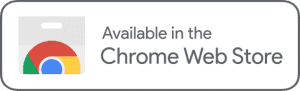Job Fair Prep – Resume Support in Clarksville
Goodwill Career Solutions will conduct a free Resume Support Class from 9 a.m. – 10:30a.m. on the first Monday of every month, at the Clarksville (Tiny Town) Career Solutions Location. This session will help prepare you for Clarksville’s Job Fair. Participants must pre-register by visiting...